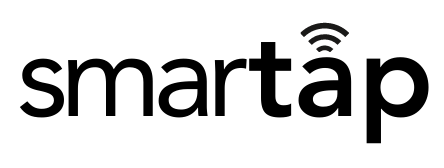If you're still experiencing difficulties, please email us at Hello@Smartap.me
Activate your Smartap
Important note for Androids: On some androids you need to make sure the NFC is turned on


For a list of devices that support NFC technology, please click here
Smartap App for iOS and Android
For iOS devices Click here
For Android devices Click here
Install the app on your device, and follow these steps:
iOS & Android Setup;
1. Open our Smartap app, Click Write

2. Paste your Google review link > make sure it starts with https://
Click Update Link on Card

3. Position your Smartap card / keychain / sticker
iPhone > in front of the camera lens on your iPhone
Android > Back of your phone (under the camera)

Well done! You're ready to boost your Google reviews with Smartap
Android setup -> Smartap app For Android devices Click here
iPhone setup -> Smartap app For iOS devices Click here