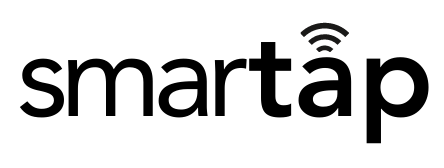Activate your QR code
Once you receive your Smartap, it's super easy to activate your QR code. Simply open your camera and scan the QR code. You will then be redirected to our dashboard where you can sign up (it's free!)
1. Click Dashboard Navigation

2. Click QR

3. Paste your Google review link and click Update

You've successfully activated your QR code!
If you ordered more than one Smartap with QR code - Please ensure you're logged in to your account and open your phone’s camera and scan another QR code. This will redirect you to your account, where you can see the new QR code added to your dashboard, insert the desired link, and repeat this process for the remaining QR codes.
If you're still experiencing difficulties, please email us at Hello@Smartap.me